Paper Embroidery: Machine vs. Me
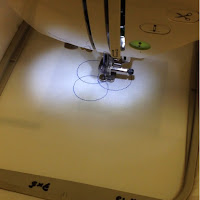
I hope you all had a wonderful Thanksgiving! Over the break, I worked on paper embroidery to determine my motion compared to the motion of the digital embroiderer. I noticed the machine first sewed three circles and then continuously sewed three more circles that overlapped the last. When I sewed onto the paper, I didn't think of sewing the same way. I sewed circles that skipped after each other. With the holes I punctured onto the paper, I sewed a circle, and then I skipped over one circle and went for the next. This sounds confusing, but I am attaching a photo documentation of what I did and what the machine did! What do you think causes the machine to embroider three circles in the first "layer"? Is it the code? Machine's process: My process:

