Stitch Warnings!
When I was helping students the other day, a few students asked me what the certain warnings mean on Turtlestitch. The first warning a student came across was "DENSITY WARNING!" and the other warning another student received was "1 is too long! (will get clamped)." Today I will go over both of these warnings based on our observations! I hope you will find this helpful when coding.
"DENSITY WARNING!"
This is the link to Aaron's code:
http://www.turtlestitch.org/run#cloud:Username=aaronkong&ProjectName=drawng%20GGG
 This is what we found out:
This is what we found out:
-the warning appears when multiple stitches overlap each other repeatedly.
-the stitches become too thick.
-the needle may break!
The center of the design is darker than the rest of the code, and when the turtle is moving, the stitches are repeated in the same area. This makes the center dense/thick and may cause the needle to break when passing through the stitches.
"1 is too long! (will get clamped)"
This is the link to Samantha's code:
http://www.turtlestitch.org/run#cloud:Username=sammie&ProjectName=leaves
This is what we found out:
-the warning appears when a stitch is too long
-this may cause the fabric to bunch up when stitching
-this may make the stitch unstable
From the code, the turtle makes a long jump to go to another location. A solution to this problem is switching the block from "move 120 steps" to either "move 120 steps in 10" or "move 120 steps by 10 steps."
"DENSITY WARNING!"
This is the link to Aaron's code:
http://www.turtlestitch.org/run#cloud:Username=aaronkong&ProjectName=drawng%20GGG
 This is what we found out:
This is what we found out:-the warning appears when multiple stitches overlap each other repeatedly.
-the stitches become too thick.
-the needle may break!
The center of the design is darker than the rest of the code, and when the turtle is moving, the stitches are repeated in the same area. This makes the center dense/thick and may cause the needle to break when passing through the stitches.
"1 is too long! (will get clamped)"
This is the link to Samantha's code:
http://www.turtlestitch.org/run#cloud:Username=sammie&ProjectName=leaves
This is what we found out:
-the warning appears when a stitch is too long
-this may cause the fabric to bunch up when stitching
-this may make the stitch unstable
From the code, the turtle makes a long jump to go to another location. A solution to this problem is switching the block from "move 120 steps" to either "move 120 steps in 10" or "move 120 steps by 10 steps."

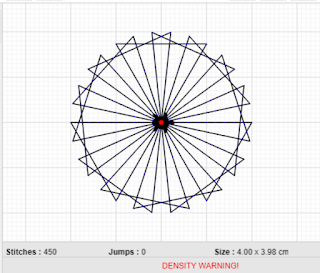







This comment has been removed by the author.
ReplyDeleteStitch Warnings! >>>>> Download Now
ReplyDelete>>>>> Download Full
Stitch Warnings! >>>>> Download LINK
>>>>> Download Now
Stitch Warnings! >>>>> Download Full
>>>>> Download LINK ys
Best Python Training in Pune with Placement
ReplyDeletePython Course in Pune
Python Certification Course in Pune
Python Programming Training in Pune
Advanced Python Classes in Pune